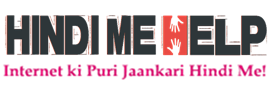People are bit confused while providing their contact information with
Unique Identification Authority of India (UIDAI) for your Aadhaar Card.
Many times people come into dilemma whether the information given while
applying to Aadhar Card is correct or not.
Techiyogiz here comes up useful information on how to verify Phone
Number of your Aadhar Card by heading to UIDAI official website. Aadhar
Card is the mosit important identification of a person which is being
taken into consideration by Government of India and also made mandatory.
Linking Aadhar Card with PAN Card is also mandatory for filling income
tax returns and the important of it has been increased all these years.
Here is the online tool of UIDAI to instantly verify contact information
of the person or check whether it is right or wrong.
People should go to home page of UIDAI official website to verify once Aadhaar Card's contact number.
1. Go to Verify Email/Mobile Number under Aadhaar Services tab
2. New Tab opens - Enter details like your Aadhaar Number, email Address, Mobile Number
3. Type Security Code to head further
Verify Contact Number on UIDAI Website :
1. Enter Mobile Number Verify Email/Mobile Number tab
2. You will receive an OTP on the registered Mobile Number
3. Verify It
4. Congratulations! The Mobile Number matches with our records!
Verify email address on UIDAI Website :
1. On UIDAI platform enter Aadhaar number, email address, and a security code
2. You will receive an OTP to the email address
3. Verify it
4. Congratulations! The Email ID matches with our records!
Final Note :
Every piece of information provided by you at the time of Aadhar Card
verification to UIDAI should be authentic and any wrong details might
proceed to problems at very important times. Every detail should be
right in terms of Aadhar Card as it is most important proof of identification.